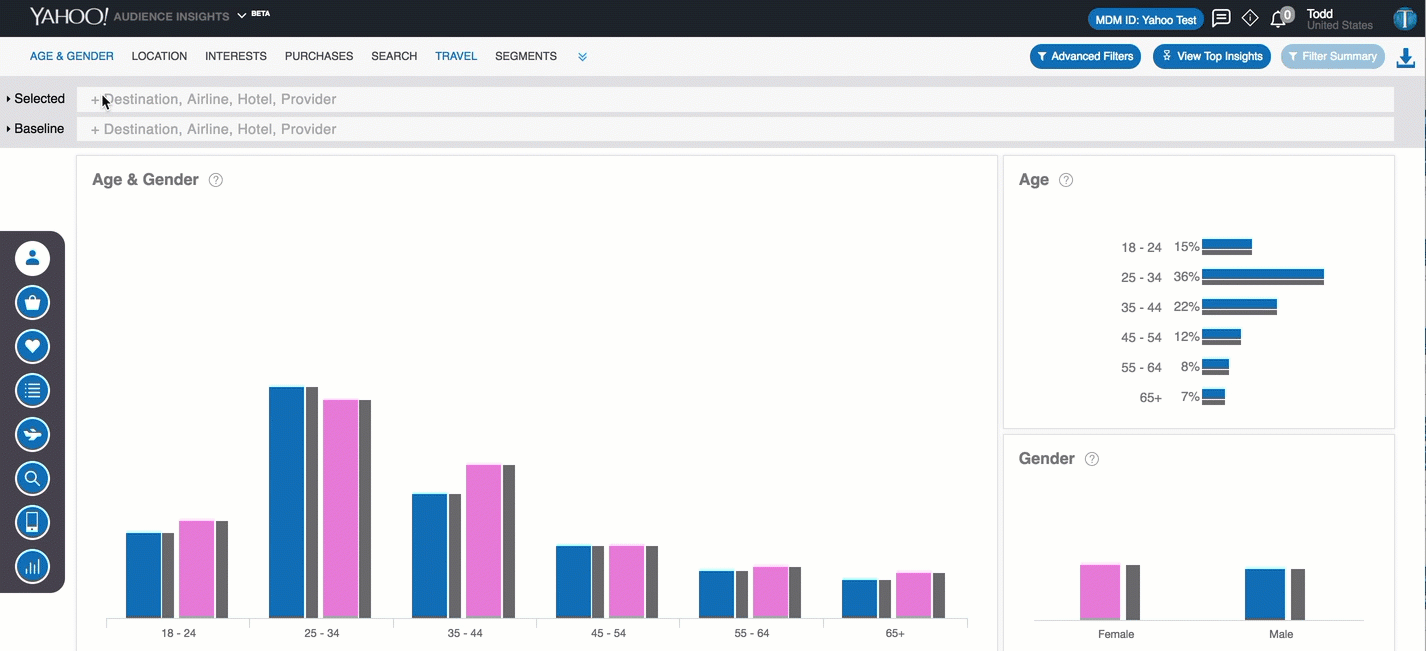Travel Filters¶
Overview¶
Audience Insights uses Yahoo Mail data to identify audiences that have received emails that contain information about their destination, airline, hotel, and provider preferences.
Note
Travel filters use travel data that are based on unique IDs collected from Yahoo data sources. To learn more about the sources of travel data, see Travel Data.
The Audience Insights UI displays four travel filters:
| Filter | Description |
|---|---|
| Destination | Profile users who have received emails containing airport information in the itineraries/receipts. Search for airport by name or airport code. |
| Airline | Profile users who have received emails containing airline information within itineraries/receipts. |
| Hotel | Profile users who have received emails containing hotel information within itineraries/receipts. |
| Provider | Profile users who have received emails containing provider information (i.e., Priceline.com) within itineraries/receipts. |
You may specify multiple criteria in each travel filter or combine criteria specified in different filters to expand or hone filtering criteria.
Keep in mind that parameters are restrictive (logical OR) if they are specified within a single filter and inclusive (logical AND) if specified across multiple filters. To learn more, see filtering-logic.
Note
All travel filters are based on Yahoo Mail data. To learn more about the sources of Audience Insights data, see Travel Data.
Destination Filter¶
The Destination filter enables you to identify audiences that have received emails containing airport information in the itineraries/receipts. Search for airport by name or airport code.
Airline Filter¶
The Airline filter enables you to identify audiences that have have received emails containing airline information within itineraries/receipts.
Hotel Filter¶
The Hotel filter enables you to identify audiences that have received emails containing hotel information within itineraries/receipts.
Provider Filter¶
The Provider filter enables you to identify audiences that have received emails containing provider information (i.e., Priceline.com) within itineraries/receipts.